
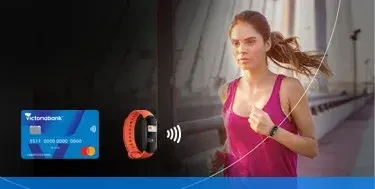
Xiaomi Pay
Fast, convenient and safe contactless payments on your fitness tracker, without taking your card or phone out of your pocket!

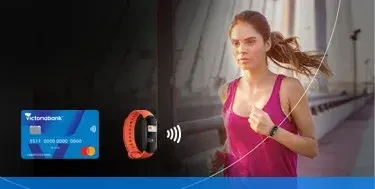
Fast, convenient and safe contactless payments on your fitness tracker, without taking your card or phone out of your pocket!
*You will use this PIN every time you take off the bracelet, so please remember it
Activate your fitness tracker by pressing touch button at the bottom of the screen

Swipe left to select NFC screen

Enter your off wrist PIN, if requested

Bring the bracelet closer to the POS terminal to finish the payment
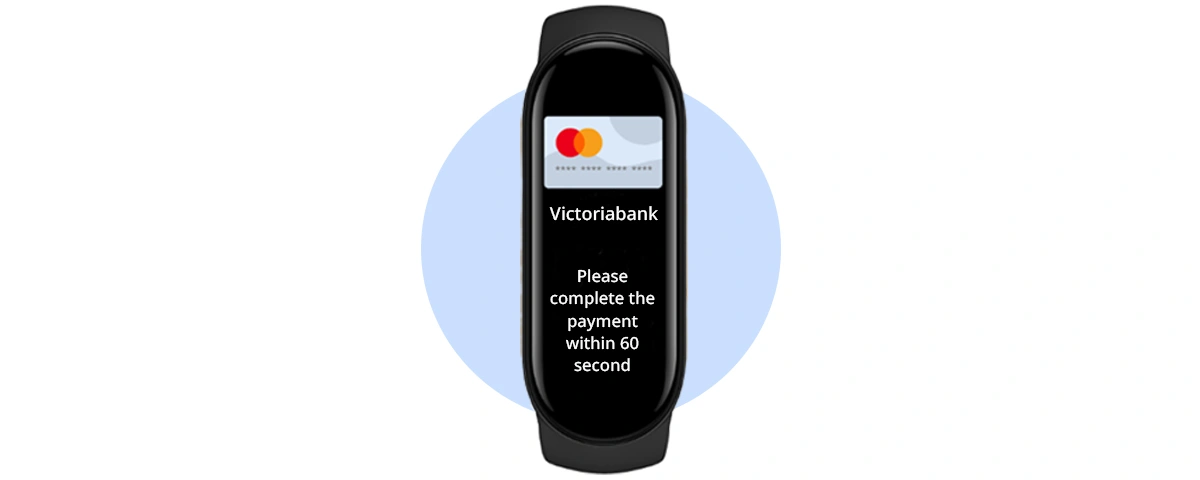
If you do not have your card with you or you want to withdraw money faster at the ATM, then know that you can do it using the Fitness tracker Mi Smart Band 6 NFC.
Go to any Contactless ATM, touch the bracelet to the ATM's NFC module highlighted by the "Contactless" sign and follow the steps on the ATM's screen until you get the money.
See here the terms and conditions of use of the Xiaomi Pay service.