
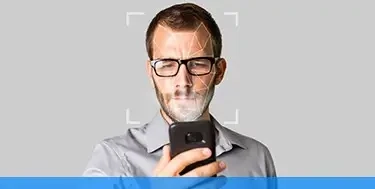
3D Secure
Confirm online payments quickly and securely

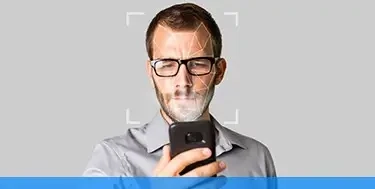
Confirm online payments quickly and securely
When you are on a merchant's website and go to the payment stage, once you enter your card details and click on the "Pay" button, the bank receives a request from the merchant to authorize your payment. Following the request, the bank accepts the payment, checking the security by various methods in just a few seconds.
For some transactions, the bank cannot authorise the payment without your involvement, so as a security measure, it asks you to log into the VB24 Mobile app or enter your one-time password to confirm that you have initiated this payment.
What is 3D Secure?
An international security standard to protect online payments from merchants and reduce bank card fraud. This is based on requiring additional authentication or providing a password whenever any online payment is made with a card enrolled in 3D Secure.
What is 3D Secure version 2?
3D Secure is the highest international security standard for internet transactions.
The 3D Secure technology is developed by both Visa and Mastercard and involves the authorisation of internet transactions by authenticating in the mobile app or receiving a one-time password (OTP) via SMS.
These services are available on the websites of internet merchants that support the 3D Secure version 2 service.
What should I do to be able to benefit from 3D Secure?
The 3D Secure service is automatically activated on your card, and no action is required on your part. This service is automatically activated on all your cards.
I just received a new card. Should I register my card to use the 3D Secure service?
This is not necessary because your new card has 3D Secure enabled.
In which case do I authorize online payment via VB24Mobile, but with the OTP password?
If you use the VB24 Mobile app, where you authenticate yourself via: facial recognition, fingerprint, quick access code, etc., then you will authorise online payment via the VB24 Mobile app.
If you do not use the VB24 Mobile app, or if you use it accessing it by login and password, then you will receive an SMS to your mobile phone number registered at Victoriabank, to authorize the online payment.
What do I need to do in order to authorize the online transaction via VB24 Mobile?2
You must have internet access on your mobile phone where the VB24 Mobile app is installed. You will receive a push notification that will redirect you to the VB24 Mobile app to authorise the online transaction using the previously set authentication method.
How will I authorize online payment if I do not have internet on my phone?
If you do not have internet on your mobile phone where you have the VB24 Mobile app installed, then you will receive an SMS with the one-time password (OTP), which you will enter in the special field to authorise the online payment.
What to do if I did not receive the OTP code?
What costs does 3D Secure incur?
3D Secure service is not taxable. This service is free for any card you choose.
How to understand that the site on which you initiate the transactions is secure?
We encourage you to shop on sites that display the Verified by Visa or Mastercard Secure Code logo.
When does further confirmation of payments become essential?
How to confirm a payment if you are abroad?
The message with the payment confirmation code via 3D Secure will come on your mobile phone number wherever you are. It is important that the Roaming service is activated during online payment.
What happens to payments on sites that do not support 3D Secure version 2 service?
The authorization of the transaction will be performed as before, providing the card number, the name on the card, the expiration date and the CVV / CVC.
How can I check the phone number declared to the Bank?
Make sure you have declared a valid mobile phone number through the VB24 application by accessing the following options from the main menu:Settings >> Contact information >> Main phone number.
Updating mobile phone numbers (if applicable) can be done by visiting any Victoriabank branch.
What should I do if I entered the SMS password incorrectly?
You have 3 consecutive attempts to enter the password correctly. Otherwise, the payment will fail and you will need to initiate it again.
What you need to know about online payments made to merchants that do not use the 3D Secure protocol?
For payments carried out on websites that do not use the 3D Secure protocol, we recommend that you follow common rules for e-commerce:
Be careful when carrying out online transactions