



Say hi to fast and secure payments with your iPhone, Apple Watch, iPad, and Macbook, because Mastercard and Visa cards from Victoriabank can now be added to Apple Pay.
Add your Victoriabank card to Apple Pay as fast as you say "Apple".You can add it from the VB24 app or directly from your Apple device.
To add the card through VB24 Mobile app:
To add the card through Wallet app:
To add the card through VB24 Mobile app:
To add the card from your iPhone:
To add the card through VB24 Mobile app:
To add the card from your iPad:
To add the card to Apple Pay via VB24 Mobile, download the latest version of the VB24 app from the App Store.
Apple Pay lets you pay safely in stores, apps and online using the devices you carry around all the time: iPhone, Apple Watch, iPad and Mac.
To pay with Face ID, double-click the side button, glance at your screen, then hold the iPhone near the reader.
To pay with Touch ID, hold your iPhone near the reader with your finger on Touch ID.
On Apple Watch, double-click the side button and hold Apple Watch up to the reader.
To pay in apps and on websites in Safari on your iPhone and iPad, select Apple Pay at checkout and complete the payment using Face ID or Touch ID.
To pay on websites in Safari on your Mac, select Apple Pay and complete the payment using your iPhone or Apple Watch. On MacBook Pro, pay using Touch ID on the Touch Bar.
Use Apple Pay wherever you see one of these symbols
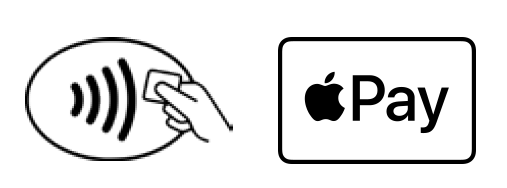
When you make a purchase, Apple Pay uses a device-specific number and a unique transaction code. Your full card number is never stored on your device or on Apple servers, and it can’t be shared with merchants. Apple Pay is private because it doesn’t keep transaction information that can be tied back to you.
Apple Pay works with Face ID or Touch ID to deliver two-factor authentication. Which means you don’t need to verify payments through codes, secret questions, or passwords.
When you pay with a debit, credit, or prepaid card, Apple Pay does not keep transaction information that can be tied back to you.
Payments made with your Victoriabank card using Apple Pay are displayed instantly in the VB24 Mobile app and on the VB24 Web platform. Furthermore, Apple Wallet always displays the last transaction made with Apple Pay.
Apple Pay's terms and conditions can be found here.